Padlet
Hi again! In this brand new post we are going to talk about Padlet.
Padlet is a digital board where you can add images, videos and texts you want or imagine. You can customize it as you wish, and you can pour your plan and schedule on the board. You can board the notes, videos, images and many virtual materials you want to keep on the padlet. You can also work in a common area with your students or the people you teach privately. You can share the board you created and create a working environment with the people you want.
You can use Padlet to provide a collaborative workspace with your students, to discuss or brainstorm, to follow your private lessons and to add multimedia to the digital board you have created.
You can share your padlet on social media sites, save your wall to your computer, get an iFrame code to add to your site, or get a QR code for mobile devices.
There are 4 types of visibility: Private, Password Protected, Private, and Public. Can view, write or control features can be given in 4 types.
You can share your wall with your friends or students by e-mail and give them the ability to view, write or control.


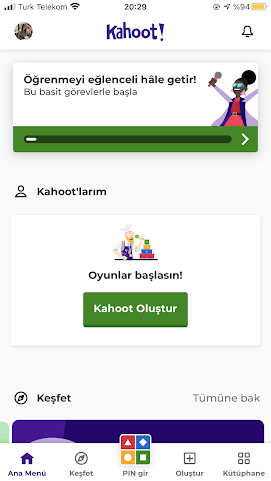

Yorumlar
Yorum Gönder