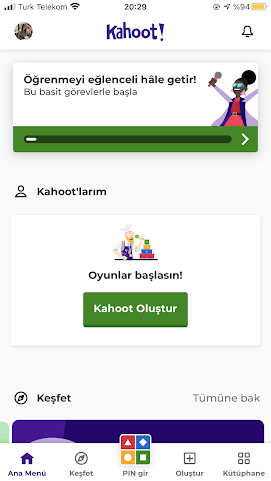AR (Augmented Reality)

Hi everyone! We are going to learn what AR(Augmented Reality) is in this post. Augmented reality is an exciting concept that allows us to feel and live the physical environment in the real world in a lively, dynamic and real-time manner with computer-generated sensory inputs and that we think will take place in a large part of our lives in the future. Augmented reality (AR) is a live direct or indirect view of a new perception environment created by combining computer-generated elements such as audio, video, graphics or GPS data, augmented and animated by sensory input, with the physical, real-world environment. With augmented reality, the inputs that will appeal to the human senses and activate their feelings are modified and enriched by the computer, and the new reality that emerges is presented to the user...